Launch Your Favorite Website from the Command Line
Now I want to showcase how to Open any website from the command prompt.
Prerequisites to do the following is a Windows system and an Edge browser.
Go to start menu and type "Run" or press the shortcuts key for RUN(Win + R).
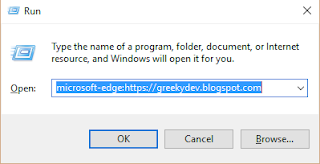
Now type the following command
Microsoft-edge:<websiteurl>
Here is a sample example
Type : Microsoft-edge:https://greekydev.blogspot.com
It will open the Greeky DeveloperJi website in Microsoft Edge Browser.
Try it out and comment your opinion.
Prerequisites to do the following is a Windows system and an Edge browser.
Go to start menu and type "Run" or press the shortcuts key for RUN(Win + R).
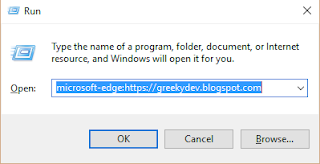
Now type the following command
Microsoft-edge:<websiteurl>
Here is a sample example
Type : Microsoft-edge:https://greekydev.blogspot.com
It will open the Greeky DeveloperJi website in Microsoft Edge Browser.
Try it out and comment your opinion.

Comments
Post a Comment